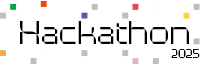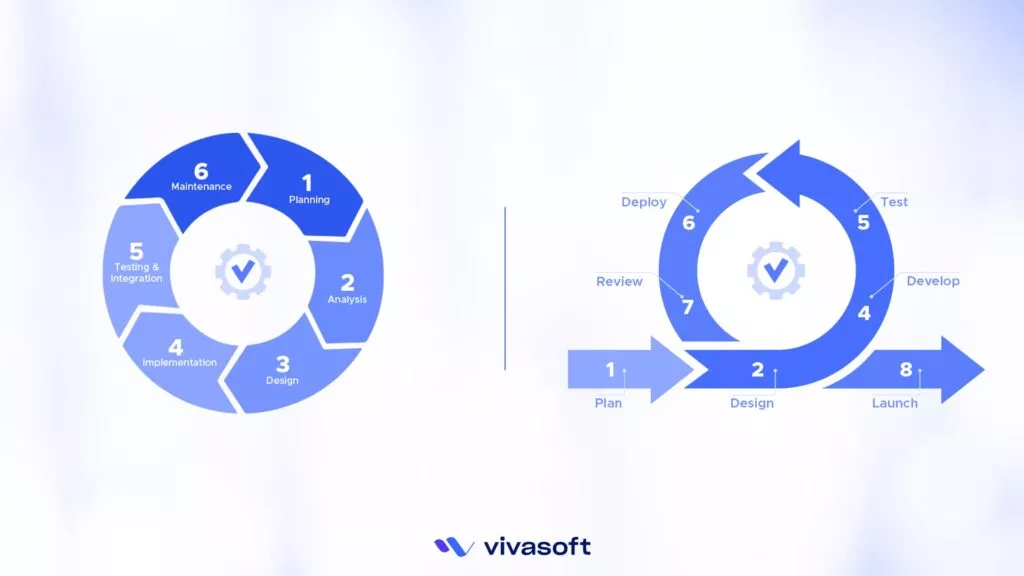Software evolution has shifted from traditional installations to state-of-the-art cloud based solutions like SaaS.
End user investments on SaaS applications have surpassed $232 billion across the globe. An increase from $197 billion in 2023. What causes this? Well, SaaS is user friendly, compatible and easily accessible than the regular software application. These advantages have led to its widespread adoption. As a result, software development companies are allocating additional resources to enhance the performance of their SaaS applications. On the other hand, regular software applications have their identical entitlements.
In this article, we have taken into account both platforms and articulated a detailed comparison of SaaS vs Regular Software Application.
SaaS Application
Software as a Service (SaaS) is a cloud-based model for delivering applications to users over the internet. SaaS applications offer a pay-as-you-go pricing model where users can then access through web browsers from anywhere. And there is no need for installing the application in any operating system. Most popular SaaS applications are Microsoft 365, Zoom, Hubspot, Dropbox, Google Workspace, Salesforce, etc
Regular Software (Traditional Software)
Traditional software often requires to be installed directly on individual devices. This software typically follows a one-time license purchasing pricing model. Here, the installation, updates and maintenance needs to be manually handled. Some applications may need dedicated hardware resources. Certain typical traditional softwares are- AutoCAD, Microsoft Office, Adobe Photoshop.
SaaS vs Regular Software Application
There are some common differences between SaaS and Regular software applications. Assuming you don’t have enough time to go through the entire details, here’s a tabular summary for your clarity and comprehension:
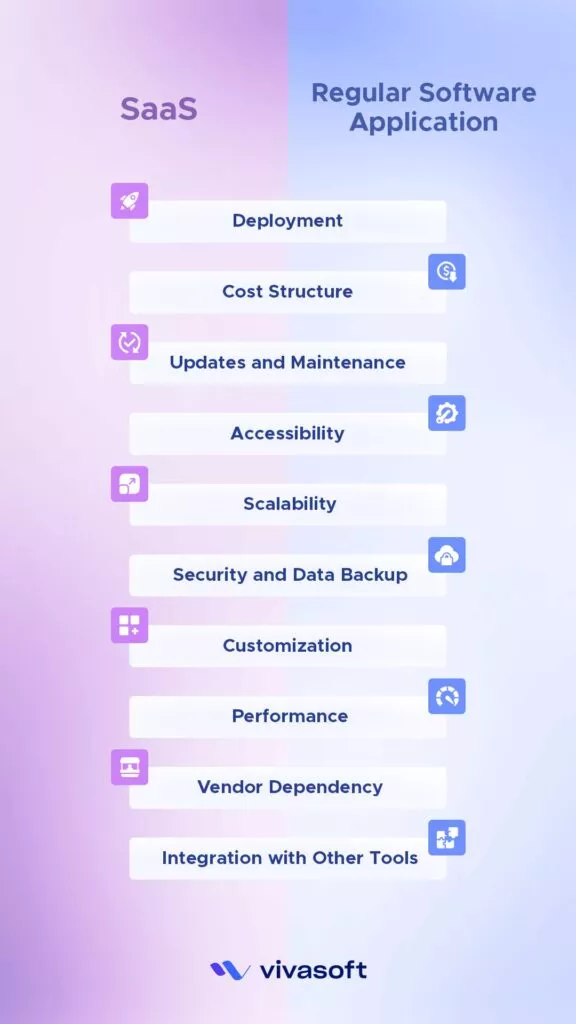
| SaaS Application | Regular Software Applications |
|---|---|
| Hosted on the cloud, accessed via internet | Installed on local devices, can be accessed offline |
| Easily integrated with third-party tools | Integration to third party tools require middleware and manual setup |
| Automatically managed and updated by the provider | System user is the one who has to manage and update |
| Subscription-based pricing model | One-time license fee is required |
| Limited customization, mostly relies on the providers’ given options | Can be customized based on the users’ need |
| Accessible from anywhere with a stable internet connection | Accessible only at the device where the software is installed. |
| Quick setup | Lengthy installation process |
| Easily scalable | Requires manual scaling |
| Backs up data automatically | Requires manual backup |
Now, let’s focus on the specifics:
Deployment
As previously stated, SaaS based applications are hosted on the cloud. Users access it via web-browsers, they don’t mandate any local installations or updates.
In contrast, regular software needs to be manually installed on local devices. Here, the user often has to do the installation, updating and configuration.
Cost Structure
The majority of SaaS applications run through a subscription-based pricing model. This way, users can go for a pay-as-you-go model and avoid large initial investments. Some of the applications even have a “freemium” model which encourages users to experience the application without paying anything upfront.
The regular software offers a one-time purchase or perpetual licensing model. Along to this, users may have to pay for any sort of additional updates or maintenance. Users retain the ownership of what they paid for. This ensures long-term control over their investment.
Updates and Maintenance
SaaS applications are automatically updated by the provider. Thus, users always have access to the latest version. Similarly, the maintenance also gets handled centrally which ensures a consistent performance and security patches.
Alternatively, regular software requires manual updates by the user which leads to delays most often. Like updates, maintenance is also done by the user.
Accessibility
The system user can run the SaaS application from anywhere with any device. It only requires a stable internet connection. In terms of working remotely, using SaaS applications can be lifesaving.
The conventional software applications are accessed through a single device where it is installed. Regular applications can be used offline, reducing the dependency of the internet.
Scalability
SaaS applications are highly scalable. It gives the flexibility to easily adjust resources based on the demand.
The regular software applications, in contrast, require local installation for scaling. They may require buying extra licenses or upgrading hardware to support more users or increased usage.
Security and Data Backup
SaaS gives off a highly secure working environment for the system user. Here, the cloud service provider is responsible for security and backups. Data backups are automated and cloud-based.
The users of regular software are responsible for maintaining its security protocols. They also need to handle data backups. Sometimes, with the help of third party tools.
Customization
In terms of SaaS applications, customization is limited most of the time. But the use of APIs and third-party integrations has significantly expanded customization possibilities with SaaS.
The traditional software offers extensive options for customization. They can be customized based on business prospects and industry-specific needs.
Performance
The user-experience of SaaS applications greatly depends on internet speed and cloud infrastructure. Performance may vary based on server load.
Nonetheless, regular software operates directly on the local hardware. It gives direct access to resources even without an internet connection. They offer more consistent performance with high-speed. But hardware limitations can hinder performance.
Vendor Dependency
SaaS consists of high vendor dependency. It reduces the IT workload but at the same time, limits the uptime, data security and updates for the system user.
Whereas, regular software applications are hosted and managed on-site devices. This allows users to manage updates, backups, and security measures manually as needed. However, traditional software often requires additional resources for maintenance.
Integration with Other Tools
SaaS offers robust integration options and data synchronization across multiple applications. This is appealing for businesses who use other business management tools. With SaaS, businesses can create interconnected ecosystems.
Integrating traditional software with other systems is too complicated. Users may require specialized middleware or custom development for further integrations.
Collaboration and Integration
Many SaaS applications integrate with other software. It enables users to avoid data silos and have an integrated and intact approach to different functions and projects. Thus, SaaS makes it easy for users to work together efficiently.
Pros and Cons of SaaS vs Regular Software
Let’s look at some of the important merits and demerits of SaaS vs Regular software. This will help you to make a more informed decision.
Pros of SaaS
- Lower upfront costs
- Pay-as-you-go pricing model
- Regular & automatic updates
- Accessible from anywhere & anytime
- No need to upgrade hardware for updating
- Cloud-based data storage & auto backup
- High-level data protection
- Free trials are available
- Highly scalable
- Quick and easy setup
Pros of Regular Software
- Full control over data & security
- Customizable as needed
- Physical backup of the data
- No dependency on third-party providers
- Accessible offline
Cons of SaaS
- Depended on internet connection
- Limited customization options
- Costs tend to rise as the business grows
- Limited offline access
Cons of Regular Software
- Higher upfront costs
- User’s are responsible for maintenance
- Upgrading may require additional costs
- Limited scalability
- Accessible only on installed devices
- Installation and updates are time consuming
- Requires extra IT support for maintenance
Which Software Application Model is Right for Your Business
The answer to the question depends on various factors. Here are the key considerations when deciding between SaaS and traditional software:
- Business size and budget: SaaS offers are often more cost-effective for small to midsize businesses with the pay-as-you-go pricing model. Traditional software requires a larger initial investment. This model might be more economical for large enterprises. Analyze your business to determine its size and budget capacity.
- Scalability and future growth: SaaS applications are highly scalable. Businesses can easily scale up resources as they grow. Traditional software is comparatively harder to scale with business needs. Because it may require significant hardware upgrades or additional license purchasing. Find out the possible scaling needs as the business grows.
- Internal IT capabilities and resources: Operating SaaS applications do not require external IT support. On the other hand, large businesses using traditional software require a dedicated IT team. This is for installation, continuous monitoring, troubleshooting, and upgrades. Evaluate your available IT resources and capabilities.
- Security and data sensitivity: Find out what’s your take on data security and data sensitivity. Both of the applications provide the needed data security. SaaS vendors provide built-in security measures, but you don’t have control over it. Traditional software allows for greater control over data storage and security.
When to Choose SaaS?
When your goal is to reduce costs, increase scalability and accessibility; going for SaaS is always the most wise decision. Adopting SaaS development is the best option for businesses requiring rapid deployment with minimal IT overhead. Also, as this updates automatically, you don’t have to get tensed about the latest updates and security patches.
When to Choose Regular Software?
If you want full control and have high-customization needs, choosing the regular software over SaaS is the best option. Using traditional software is ideal for businesses with robust security, or regulatory needs.
Conclusion
SaaS provides cost efficiency, scalability for businesses with limited IT facilities. SaaS based applications are easily accessible through the internet from anywhere.
However, its suitability for customization from user ends varies depending on providers. That said, modern SaaS application development companies offer greater flexibility, enhancing customization options to better meet user requirements. For complex requirements, deeper customization and greater control, settling on regular software applications is wise.
But they require higher upfront which is, in most of the cases, detrimental. Analyze your company’s size, budget and other specific needs. Then, compare the pros and cons of each model to make a well-informed decision.