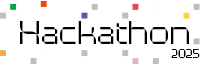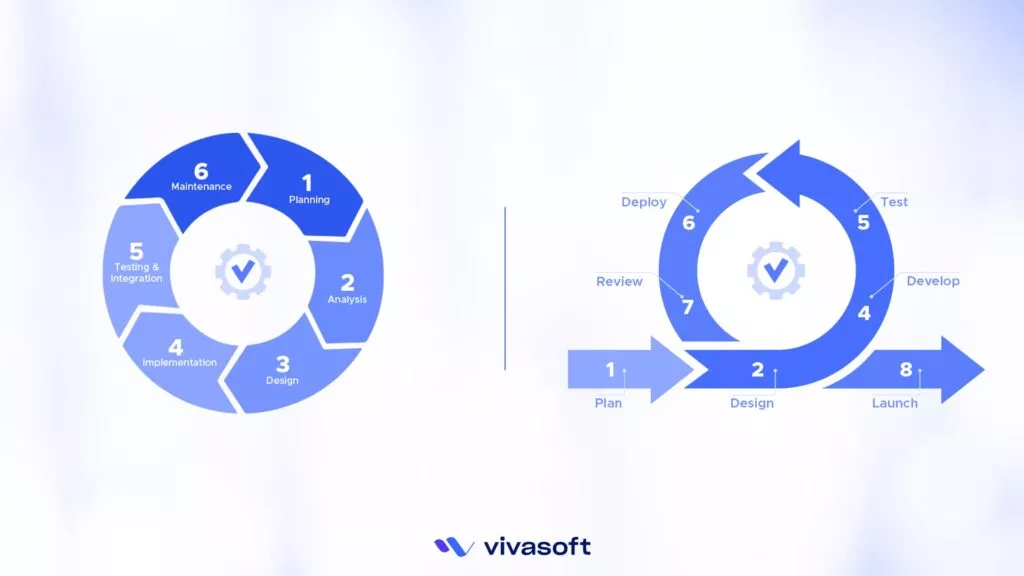SaaS mobile applications are cloud-based software that users can access through the internet using mobile devices. Mobile applications in SaaS provide meaningful value to users. This includes saving time, simplifying tasks, solving problems, real-time updates and ultimately continuing work on the go. SaaS mobile applications provide more flexibility to business processes. These applications are cost-efficient, easily scalable and provide constant remote access. Thus, businesses experience improved customer engagement and more purchases.
Benefits of SaaS Mobile Applications
SaaS mobile apps reduce cost and simplify IT management for businesses. These apps are flexible for both users and vendors. Here are the key benefits of SaaS mobile applications over on-premise solutions:
Accessibility & Flexibility
SaaS mobile applications are built on cloud-based servers. So, they are accessible from anywhere and anytime through an internet connection. This level of flexibility is highly appealing for today’s mobile-centric world. Users can do everything from shopping to managing workflows regardless of their location. This also helps vendors as they can constantly engage with their customers.
Cost Efficiency
SaaS applications are software hosted in cloud servers. So, they don’t need large upfront investments in hardware. SaaS provides a pay-as-you-go subscription based pricing model. So, you are paying only for your required usage. This means SaaS gives you predictable and scalable expense modules according to your needs.
Scalability and Growth
SaaS lets you scale your application as your business grows. You can add features or modify as you like without having major IT infrastructure changes. For this, vendors can accommodate growing business needs like increasing number of users or high volume of data. Thus, it is suitable for both small and large businesses.
Automatic Updates and Maintenance
SaaS applications get updated automatically by the provider without any user intervention. It ensures users always have access to the latest version of the software. And there is no need for manual installations which ultimately saves valuable time.
Integration with Other Software
SaaS solutions provide wide integration options with other business management tools like CRMs and project management systems. This flexibility reduces errors by creating wide data connectivity. So, businesses can improve overall operational efficiency.
Key Features of SaaS Mobile Applications
SaaS mobile application consists of various valuable features. These features make this solution efficient, flexible and scalable to businesses of all sizes.

Cloud Storage and Data Accessibility
In a SaaS application model, data is stored on a secure cloud server. Users can access their necessary data from anywhere and anytime using a mobile device with internet connection. Thus, customers get faster and more effective services. This feature is valuable to collaborate with remote projects.
Real-time Collaboration Features
The cloud technology allows team members to collaborate simultaneously with ongoing projects. SaaS applications often have built-in chatting, file sharing and other collaborative features. So, team members get real-time access and updates of reports and project progress.
Security and Privacy Features
SaaS developers implement robust security measures to protect sensitive data. These apps have security features like encryption and two factor authentication. Which lets access to data only to authorized persons. They get regular security updates, continuous monitoring and audits to address threats of breaches. Also, SaaS providers need to follow data protection laws like GDPR and CCPA to get privacy certifications.
Cross-platform Compatibility
SaaS mobile application models are functional across multiple operating systems, including iOS, Android, and web browsers. Also, these apps offer open integration protocols for third party connections with other business management tools. This allows for huge data synchronization across various connected tools and platforms.
Offline Access and Functionality
Many SaaS mobile applications provide offline access to users. This way, users can continue their work even without internet connections. And the most amazing thing is, the data will sync automatically once the connectivity is restored. Thus, no chance of data loss or errors and no need for manual uploading.
How SaaS Mobile Applications Enhance Business Productivity
SaaS products have become crucial for businesses trying to improve productivity, operational efficiency and collaboration in teamwork. Whether it is a startup or an established company, adopting SaaS applications improves work efficiency.
Facilitating Remote Work
SaaS applications help businesses with a remote working model. It allows remote employees full access to company systems. Team members can collaborate in real time with one another. This also facilitates hiring top talents from around the globe. Which eliminates the geographical barrier while hiring specific resources. With this remote working feature, businesses are able to continue their work in multiple locations simultaneously. This way, it helps to boost overall productivity and growth.
Streamlined Communication Tools
SaaS applications keep teams connected regardless of their physical location. Its cloud based nature lets employees from different departments access information from anywhere. SaaS applications often come with integrated communication tools like messaging, file sharing, task management, etc. These tools create a centralized and easily accessible communication environment. So, team members get constantly updated with project progress and other business specific terms. This leads to agile collaboration and faster decision making for businesses.
Real-time Analytics and Reporting
SaaS provides real time insights on user-engagement, market trends, project performance and so on. These software continuously analyze data and provide interactive visualization of data metrics. Also, they let you track everything from one single dashboard. This data-driven reporting feature helps businesses to make informed decisions.
Time Management and Workflow Automation
SaaS creates a centralized platform across multiple cloud applications. This provides workflow automation that simplifies and coordinates tasks. Businesses can enjoy automated scheduling, reminders, task allocation and data syncing across various departments. SaaS applications save a lot of time by reducing the need for manual supervision and data inputs. Administrators and team members can now focus on more strategic tasks. Thus, improving overall productivity.
Popular SaaS Mobile Applications
SaaS mobile applications have made regular works easier for both businesses and users. There are numerous SaaS mobile applications available. They can be used for CRM works, project management, communication and file storing & sharing.
Customer Relationship Management (CRM) Apps
- Salesforce Mobile: Salesforce is a B2B CRM tool for customer data management. The software helps businesses to build strong connections with existing and prospective customers. It provides tools like sales tracking and AI-driven reporting.
- HubSpot CRM: HubSpot provides tools like contact management, email tracking and marketing automation CRM works. It has all the resources necessary to connect your marketing, sales, and customer service.
Features of CRM SaaS Apps
- Contact management
- Automated sales tracking
- Analytics & reporting
- Marketing automation
- Mobile access to CRM
- Third party integration
- Nurturing leads
Benefits of CRM SaaS Apps
- Automated tracking
- Direct customer engagement
- Wide collaboration with other teams
- Scalable with growth
- Centralized data syncing
- Access from anywhere
- Continuous customer service management
Project Management Tools
- Trello Mobile: Trello is a task management SaaS tool to organize, distribute and track regular tasks. It offers easy to use boards, lists, cards to monitor project progress and team members.
- Asana: Asana is a SaaS application to execute project processes seamlessly. It offers comprehensive project management features like workflow automation, team collaboration and real time project tracking.
These software provide wide integration options with other SaaS business tools like Google workspace and Slack. This flexibility of data synchronization improves project visibility.
Communication Tools
- Slack Mobile: Slack has instant messaging channels, file sharing, and video calling features for team collaboration.
- Zoom: Zoom is a popular video conferencing platform to conduct virtual meetings, online workshops and webinar hosting. It provides screen sharing, team chatting, recording features.
SaaS apps for mobile communication helps to improve team efficiency with real-time team collaboration and decision making.
Cloud Storage & File Sharing Apps
- Google Drive: Google drive is a widely used cloud storage app for file storing and sharing. It offers integrated tools like Google Docs, Sheets and Slides to work on documents. Users can have real-time collaboration with teams. They can share or give access to their documents from the drive.
- Dropbox: Dropbox is also a file storing SaaS application with secure cloud storage. It provides real time document editing and automated synchronization across connected devices.
Remote access to files and data synchronization boosts productivity. Using these SaaS apps businesses can improve their data management.
Steps in Developing SaaS Mobile Applications
From market researching to testing and deployment, there is a certain process in developing SaaS mobile applications. Here the step by step guide for a successful project development:
Step 1 - Market Research and Requirement Gathering
Conduct a thorough research to identify target audiences and analyze competitors. Gather insights on user needs, pain-points and market trends. You can go for developing a MVP model to validate the idea.
Step 2 - Defining the Core Features
Based on the research data determine the key features for your app. Prioritize the features that create value to customers and meet the core needs of the targeted market.
Step 3 - Designing the Architecture
Consider designing a scalable application architecture for growing needs of the business. Implement essential components like cloud infrastructure, multi-tenant architecture, backup solutions and strong security protocols.
Step 4 - Choosing the Right Tech Stack
Select appropriate tools and technologies based on specific requirements of your application. This is essential to efficiently handle growing users and ensure optimal functionality and responsiveness. Use powerful technologies like Node.js, for Frontend development and React for Backend development. Also, consider industry leading cloud platforms like AWS, GCP, Azure, Firebase etc.
Step 5 - App Design and User Experience (UX)
Create a clean, simple and user-friendly design. The User Interface (UI) must guide users to the core functionalities of the applications. And the navigation and accessibility framework should provide a seamless user experience. Also, highly consider the compatibility and responsiveness across all devices.
Step 6 - Development and Integration
Now, it’s time to develop the app by writing clean codes. Follow modular development to individually update or replace components in future. Make sure the app has cloud integration options with third party services through APIs.
Step 7 - Testing and Quality Assurance (QA)
Conduct functionality, performance, and security testing to find out and fix bugs. Check the compatibility with API integrations and stability in sudden loads and stresses. Make sure the app works fine across different web browsers, OSes and devices.
Step 8 - Deployment and Scaling
Now, deploy the application on a SaaS hosting platform or app store. You can use CI/CD (Continuous Integration and Continuous Deployment) pipelines. This will help to push new features or updates faster without disrupting user experience. Work closely with your SaaS development partner to address scaling requirements as the user base grows.
Step 9 - Continuous Monitoring and Updates
Once you release the application, maintenance begins. Use tools like Google Analytics, New Relic, or Datadog to monitor app performance and identify potential issues. Implement a structured feedback loop to collect user experience reviews. Based on user insights, provide regular updates with new features and improvements.
Challenges of SaaS Mobile Applications
SaaS mobile applications have their own challenges that can affect the product’s success. And these challenges should be addressed beforehand to guarantee smooth operations and data security.
Security Concerns and Data Breaches
SaaS mobile applications are built on cloud architecture. So, security vulnerabilities are a critical concern here. Without strong security measures the application will always be under cyber threats like data breaches. To prevent this, SaaS application development companies must implement strong security protocols like End to End Encryption, Multi Factor Authentication (MFA), Role-based Access Control (RBAC).
Data Privacy and Compliance Issues
SaaS applications often handle huge amounts of sensitive data. Exposing confidential information can lead to reputational damage, legal actions and financial losses. So, vendors need to conduct regular audits and testing to find out possible threats. Also, they should be compliant with international data privacy regulations like GDPR, CCPA and HIPAA.
Dependency on Internet Connectivity
Most of the SaaS mobile applications run through internet connection. To get the full potential of a SaaS app users must have a stable internet connection. Latency and network issues can hinder services of businesses and customer satisfaction. To resolve this issue vendors can provide offline access and auto syncing features. They can also use Content Delivery Networks (CDNs) and caching strategies to lower latency issues.
Customization and Personalization Limitations
SaaS applications offer comprehensive features. But they are often less customizable for users. This creates personalization limitations to businesses for their operational needs. It’s best to opt for industry-specific SaaS tools with various integration and customizable options. Users can also utilize the free trials before purchasing one.
How to Choose the Right SaaS Mobile Application for Your Business
The right SaaS mobile application is the one that meets your business needs. There are numerous SaaS tools available on the market. Consider the following factors to find the right one that best suits your needs.
Identify Your Business Needs
Assess your business specific needs. Identify the pain-points and areas of improvement. Now find out what sort of SaaS tool you can use to address them. Choose multiple applications that provide services based on your industry. Compare them and select the one that aligns with your business strategy.
Evaluate Features and Integrations
Each application may have its own sets of features. Evaluate the key features you need. Make sure the software provides the necessary tools for your business’s operational efficiency. Opt for customizable SaaS applications with robust API integration options. Also, make sure if the software integrates smoothly with your existing systems.
Customer Support and User Experience
Choose SaaS providers that offer ongoing support and maintenance. Find out if they can assist you with any issues that may arise during the usage period. Also, the application must have an intuitive interface and user-friendly navigating features. Easy to use software will cost you less in employee training.
Cost Analysis and Pricing Models
You will find multiple SaaS applications with the same features and services. Compare their pricing models and cost structures. Choose the one that offers the best value according to your budget. Be aware of any hidden charges or sudden costs. Check if there are any setup fees, add-on costs or charges for exceeding usage limits.
Conclusion
As mobile usage is growing day by day, SaaS applications are also becoming mobile friendly. SaaS mobile applications are scalable, easy to access and cost-effective solutions. These tools are critical components to improve efficiency and productivity of businesses.
Continuing work and collaborating with teams from anywhere, obviously boosts operational efficiency. To reduce operational costs and drive innovation to workflows, businesses must adopt SaaS mobile applications. So, evaluate your needs and areas of improvement. Integrate SaaS applications with your business operations and experience productivity improvement.