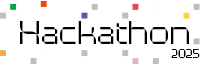React, a widely used JavaScript library, has evolved significantly since its inception, with a major milestone being the introduction of React Hooks in version 16.8. Hooks have been a game-changer, offering a simpler and more powerful way to manage state and side effects in functional components. In this blog, we will explore why React Hooks are often considered better than class components.
Advantages of react hooks over classes:

1. Readability and Simplicity
React Hooks improve the readability and simplicity of your code, which is one of its main benefits. Class components can easily get complicated and challenging to manage and maintain, particularly when the codebase gets significantly larger. With Hooks, you can write functional components that are easier to read and understand.
Class Component:
class MyComponent extends React.Component {
constructor(props) {
super(props);
this.state = {
count: 0
};
this.handleIncrement = this.handleIncrement.bind(this);
}
handleIncrement() {
this.setState({ count: this.state.count + 1 });
}
render() {
return (
<div>
<p>{this.state.count}</p>
<button onClick={this.handleIncrement}>Increment</button>
</div>
);
}
}
Functional Component with Hooks:
import React, { useState } from 'react';
const MyComponent = () => {
const [count, setCount] = useState(0);
return (
<div>
<p>{count}</p>
<button onClick={() => setCount(count + 1)}>Increment</button>
</div>
);
};
2. Improved Code Reusability:
React hooks are highly reusable than the class components. With custom hooks, you can share logic across multiple components easily and it is much harder to implement this by using react classes.
Example of a Custom Hook:
import { useState, useEffect } from 'react';
const useFetch = (url) => {
const [data, setData] = useState(null);
const [loading, setLoading] = useState(true);
useEffect(() => {
fetch(url)
.then(response => response.json())
.then(data => {
setData(data);
setLoading(false);
});
}, [url]);
return { data, loading };
};
// Usage in a component
import React from 'react';
const MyComponent = () => {
const { data, loading } = useFetch('https://api.example.com/data');
if (loading) return <p>Loading...</p>;
return (
<div>
<pre>{JSON.stringify(data, null, 2)}</pre>
</div>
);
};
3. Improved Side Effect Management
Managing side effects (e.g., data fetching, subscriptions) in class components often required the use of lifecycle methods like componentDidMount , componentDidUpdate, and componentWillUnmount .
This approach might become very difficult to maintain. On the other hand, hooks like useEffect provide a more convenient way to handle side effects. The useEffect hook combines the logic for mounting, updating, and unmounting in a single place, making the code more organized and easier to manage.
Class Component with Lifecycle Methods:
class MyComponent extends React.Component {
componentDidMount() {
this.fetchData();
}
componentDidUpdate(prevProps) {
if (this.props.url !== prevProps.url) {
this.fetchData();
}
}
componentWillUnmount() {
// Code
}
fetchData() {
// Fetch data
}
render() {
// Render logic
}
}
Functional Component with useEffect:
import React, { useEffect } from 'react';
const MyComponent = ({ url }) => {
useEffect(() => {
const fetchData = async () => {
// Fetch data
};
fetchData();
return () => {
// Code
};
}, [url]);
// Render logic
};
4. Eliminating the necessity of this Keyword
class MyComponent extends React.Component {
constructor(props) {
super(props);
this.state = {
count: 0
};
this.handleIncrement = this.handleIncrement.bind(this);
}
handleIncrement() {
this.setState({ count: this.state.count + 1 });
}
render() {
return (
<div>
<p>{this.state.count}</p>
<button onClick={this.handleIncrement}>Increment</button>
</div>
);
}
}
import React, { useState } from 'react';
const MyComponent = () => {
const [count, setCount] = useState(0);
return (
<div>
<p>{count}</p>
<button onClick={() => setCount(count + 1)}>Increment</button>
</div>
);
};
5. Performance Optimization
Enhancements in performance can also result from hooks. When compared to class components, functional components with hooks are usually lighter and may require fewer re-renders.
Furthermore, built-in ways to maximize efficiency through memoizing variables and functions are provided by hooks such as useMemo and useCallback .
6. Easier Testing
In React, hooks differ from class components mainly due to the differences in how they manage state and lifecycle methods.
React hooks are functions that can be easily isolated and thus makes testing easier without any need for complex class instances or managing lifecycles for testing.
Unit tests become more straightforward.Custom hooks can be easily tested with simple test components that use the hook.
Testing a functional component:
// TestComponent.ts
import React, { useState } from 'react';
const TestComponent = () => {
const [count, setCount] = useState(0);
// TestComponent.ts
import React, { useState } from 'react';
const TestComponent = () => {
const [count, setCount] = useState(0);
return (
<div>
<p>{count}</p>
<button onClick={() => setCount(count + 1)}>Increment</button>
</div>
);
};
return (
<div>
<p>{count}</p>
<button onClick={() => setCount(count + 1)}>Increment</button>
</div>
);
};
export default TestComponent;
// TestComponent.test.ts
import { render, fireEvent } from '@testing-library/react';
import TestComponent from './TestComponent;
test('increments count', () => {
const { getByText } = render(<TestComponent />);
const button = getByText('Increment');
fireEvent.click(button);
expect(getByText('1')).toBeInTheDocument();
});
7. Avoidance of Memory Leaks
Hooks help avoid memory leaks by providing a clear and consistent way to manage side effects. The useEffect hook , for example, ensures it runs automatically when the component unmounts or when dependencies change.
Hooks provide a clear and consistent way to manage cleanup by returning a cleanup function from useEffect that helps prevent memory leaks, especially when dealing with asynchronous operations or subscriptions.
In class components, side effects and cleanups are often scattered across different lifecycle methods making it harder to manage and increases the risk of memory leaks.
import React, { useEffect, useState } from 'react';
const MyComponent = () => {
const [data, setData] = useState(null);
useEffect(() => {
const fetchData = async () => {
const response = await fetch('https://api.example.com/data');
const result = await response.json();
setData(result);
};
fetchData();
return () => {
// Cleanup logic here
console.log('Component unmounted, cleanup!');
};
}, []); // Empty dependency array means this effect runs once when the component mounts
return (
<div>
<pre>{JSON.stringify(data, null, 2)}</pre>
</div>
);
};
export default MyComponent;
Improved Developer Experience
Hooks improve the developer experience by reducing the boilerplate code associated with class components.
Functional components are simpler and easier to understand compared to class components and encourage reusability and a more composable design.
Hooks eliminate the use of this and the complexities associated with it. Hooks allow developers to focus more on the logic and less on the structure, speeding up development and reducing cognitive load.
Enhanced Composition Patterns
Hooks enable enhanced composition patterns by allowing the extraction of reusable logic into custom hooks.
For example, we can create a custom hook to handle form validation or data fetching and use it across multiple components.
This promotes better code reuse and modularity by separating concerns. Hooks avoid inheritance and we can compose multiple hooks together without needing inheritance.
10. Cleaner Separation of Concerns
Hooks provide a cleaner separation of concerns by decoupling stateful logic from the UI.
With encapsulation and reusable functionality we get from custom hooks, code duplication is avoided and a single aspect of functionality is ensured.
Hooks like useContext and useReducer help to manage global state and complex state logix in a clean, separable manner.
With hooks, state management and side effects can be handled within custom hooks, leaving the component logic focused solely on rendering.
This separation makes the codebase easier to maintain and understand, as different aspects of the application are neatly compartmentalized.
When to Choose Which
- Existing Codebase:
It may make more sense to stick with an existing codebase if it makes substantial use of class components.
- New Projects:
For new projects or components, we should use React Hooks which offers a more modern and concise approach.
- Complex State Logic:
To handle complex state logic we should use react hooks, particularly useReducer, which is more suitable for complex state management.
Conclusion
For handling the lifecycle and state of a React application, React Hooks and React classes work well.
The decision is frequently influenced by individual taste, team familiarity, and the particular needs of the project. Understanding both paradigms will help developers select the appropriate tools and create scalable, maintainable apps as React develops.