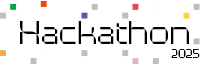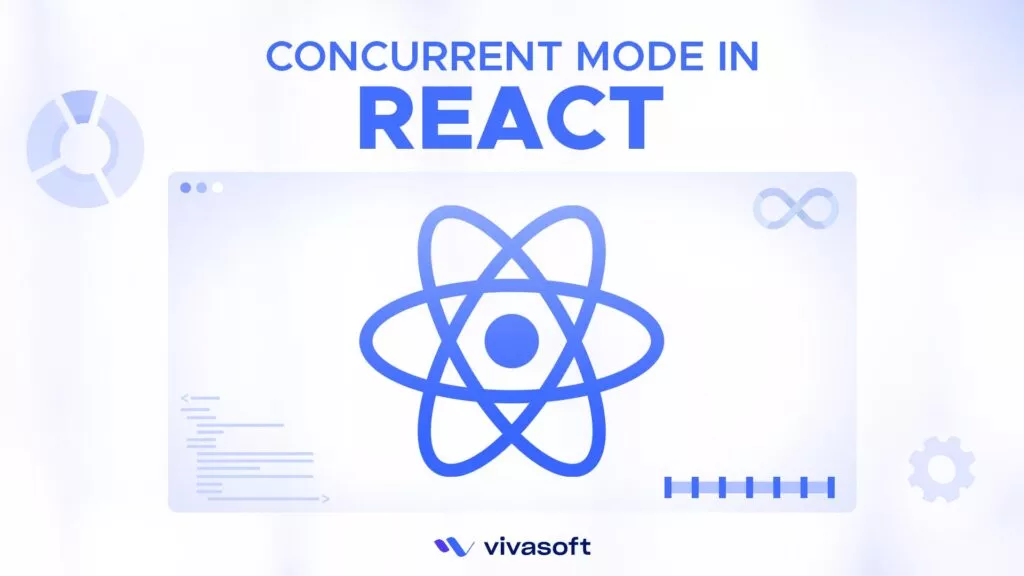JavaScript is a dynamic programming language that is used to make dynamic and interactive websites & applications. Over the years, JavaScript has evolved into a powerful tool for server-side programming and database management, thanks to Node.js and various NoSQL databases like MongoDB.
JavaScript was created in 1995 by Brendan Eich at Netscape Communications Corporation. It was originally developed under the name “Mocha”. Later it was renamed to “LiveScript”, and finally to “JavaScript”. The language has gone through many significant changes over the years.
The introduction of AJAX (Asynchronous JavaScript and XML) and the release of ECMAScript 5 & 6 and many more updates allowed developers to create more interactive content than ever before.
JavaScript is an incredibly versatile programming language which can be run in any web browser without the need for compilation. It is used for full-scale application development. Its ecosystem is vast with so many resources, community support, and third-party tools available to developers.
JavaScript is recognized world-wide and there are so many use cases of this programming language rather than just building webpages. Today, we are going to learn what you can do with JavaScript.
Fundamentals of JavaScript
JavaScript is rich with features that allows developers to create highly interactive and functional web applications. Understanding the fundamentals will give you the full potential of JavaScript. Here are the core concepts and structures of any JavaScript program.
Core Concepts of JavaScript
In JavaScript, variables are containers for storing data values. They are declared using var, let, or const. Each of them has their own scope and use case. Variables of JavaScript language do not require a defined data type, and the type can change dynamically. The language supports various data types, including:
- Primitive types: Primitive types are like undefined, null, boolean, number, string, and symbol.
- Reference types: Reference types are like object and array.
JavaScript language has numerous operators to perform operations on variables and values. There are arithmetic operators (+, -, *, /), comparison operators (==, ===, !=, !==, >, <, >=, <=), logical operators (&&, ||, !), and more. Each of them has a specific purpose in manipulating data.
Control Structures
In JavaScript there are conditionals such as “if, else if, and else”. These conditionals let you execute different blocks of code based on specified conditions. For example:
let age = 20;
if (age >= 18) {
console.log("You are an adult.");
} else {
console.log("You are a minor.");
}
Also, there are Loops such as “for, while, and do-while”. Loops are used to repeat actions until a specified condition is met. The for loop is used for iterating a set number of times. And while & do-while loops continue until a specified condition is no longer true. For example:
for loop:
for (let i = 0; i < 5; i++) {
console.log("for loop: " + i);
}
while loop:
let j = 0;
while (j < 5) {
console.log("while loop: " + j);
j++;
}
do-while loop:
let k = 0;
do {
console.log("do-while loop: " + k);
k++;
} while (k < 5);
Also, there are Loops such as “for, while, and do-while”. Loops are used to repeat actions until a specified condition is met. The for loop is used for iterating a set number of times. And while & do-while loops continue until a specified condition is no longer true. For example:
Functions and Scope of JavaScript
Functions are blocks of code that are used to perform a particular task. You can define functions using the “function” keyword or using arrow functions “(() =>)”. Functions can take parameters and return values.
For example:
function greet(name) {
return "Hello, " + name + "!";
}
console.log(greet("John"));
Scope in JavaScript refers to the visibility of variables. There are local scope and global scope. On local scope, variables defined inside a function are not accessible from outside the function. And in global scope, variables are declared outside a function and can be accessed from anywhere in the code.
Closures are a powerful feature of JavaScript that provides advanced programming techniques such as currying and memoization. Closures happen when an outer function ends but the function still has access to variables from its lexical scope.
Event Handling Basics
Event handling is mostly used in interactive web pages. With the event handling feature JavaScript provides the ability to listen for and respond to user events, such as clicks, mouse movements, and keyboard input. JavaScript, you can attach event listeners to HTML elements.
What You Can Do With Javascript

1. Client-Side JavaScript
Using client-side JavaScript developers make websites dynamic and interactive.The DOM represents the page so that programs can change the document as needed. Developers can update the content, structure, and style of a webpage without needing to reload the page. They do this by manipulating the Document Object Model (DOM). With JavaScript web pages react to user interactions like clicks, form submissions, and mouse movements. JavaScript lets you create image sliders, pop-up modals, and content that updates as the user scrolls.
Event listeners in JavaScript detect user inputs and actions. With event handling developers can create responsive web applications that react to user actions like form submissions, validating user input, responding to mouse clicks and keyboard presses or gesture recognition on touch devices.
And there is AJAX (Asynchronous JavaScript and XML). It is a technique that allows web applications to exchange data with a server in the background asynchronously. So, it’s possible to update the content of a web page dynamically without reloading the whole page.
Examples of Common Client-Side Scripts
Client-side JavaScript is employed in various contexts like form validation and single-page applications (SPAs).
Common examples include:
- Form validation scripts to check data integrity before submission.
- Image sliders, carousels, and galleries for multimedia content.
- Interactive maps and charts that respond to user input.
- Chat applications that allow real-time communication between users.
- Single-page applications (SPAs) where content updates without full page reloads.
- Autocomplete functionality for search bars.
2. Server-Side JavaScript with Node.js
Node.js has revolutionized the way of server-side JavaScript. Node.js is built on Chrome’s V8 JavaScript engine. It uses an event-driven, non-blocking I/O model. Node.js uses a single-threaded and event loop architecture that can handle multiple concurrent connections efficiently without blocking the execution of other tasks.
You can set up a basic Node.js server with just a few lines of code. First you need to install Node.js in your system. Then you can create a new JavaScript file and use the built-in “http” module to create a server. Now you have a server running and ready to serve incoming “HTTP” requests.
Node.js is a full-fledged environment for building web applications. It has frameworks like Express.js to build robust APIs and web apps with ease. Node.js can connect to various databases including MongoDB, MySQL, PostgreSQL, and more. You can use the official MongoDB Node.js driver or popular ORM libraries like Mongoose to connect to a MongoDB database from a Node.js application.
Example of Building a Simple CRUD Application
Let’s create a simple CRUD (Create, Read, Update, Delete) application using Node.js, Express.js and MongoDB. It shows how you might handle a POST request to create a new item.
app.post('/items', async (req, res) => {
try {
const newItem = new Item(req.body);
await newItem.save();
res.status(201).send(newItem);
} catch (error) {
res.status(400).send(error);
}
});
3. JavaScript for Mobile Application Development
With powerful frameworks like React Native, Ionic, NativeScript, and Apache Cordova, JavaScript has become a formidable contender of mobile application development. You can build native and hybrid mobile apps for Android and iOS with these.
React Native is developed by Facebook. It allows developers to build native-like mobile applications using only JavaScript. Ionic utilizes HTML, CSS, and JavaScript and is an open-source SDK for hybrid mobile app development. It provides a library of mobile-optimized UI components, gestures, and tools. With Ionic it is easy to develop cross-platform apps with a single codebase.
Benefits of Using JavaScript for Mobile Development
- Developers can target multiple platforms with a single codebase.
- Access to a wealth of resources, libraries, tools and plugins.
- Community support which provides vast knowledge and resources for developers.
- Create responsive and interactive apps.
Steps to Build and Deploy a Simple Mobile App Using JavaScript
- Install Node.js, npm (Node Package Manager), and React Native CLI.
- Use the “react-native init” command to create a new project.
- Use JavaScript to build your app’s functionality and UI.
- Use emulators, simulators, or physical devices to test the app’s functionality.
- Generate the binary files for iOS and Android.
- Use the app stores’ deployment processes ( Apple, App Store, Google Play Store) or deployment platforms ( Expo, TestFlight).
Successful Mobile Apps Built with JavaScript
There are several popular mobile apps that have been built using JavaScript frameworks.
- Instagram: One of the most famous examples of a React Native app with rich user experience.
- Facebook: The Facebook mobile app is built using React Native.
- Uber Eats:This food delivery app uses React Native to provide a smooth ordering experience on both iOS and Android devices.
4. JavaScript in Game Development
JavaScript offers tools and libraries to create interactive and engaging games easily. Some of them are:
- Phaser: Phaser is a fast, free, and fun open-source framework for Canvas and WebGL powered browser games. Phaser provides features for handling graphics, physics, input, game loop, asset loading, sound and collision detection. It is a great choice for 2D games.
- Three.js: It is a popular library for making 3D graphics and animations using WebGL. Three.js provides a set of APIs to create animated 3D computer graphics in a web browser.
- PixiJS: It is a lightweight 2D rendering engine. PixiJS is renowned among developers for its speed and ease of use. It is best for rendering fast graphics for games and interactive applications.
Game development requires understanding the laws of physics and graphics to create realistic and immersive experiences in the game world. JavaScript developers need to understand concepts like gravity, collision detection, and velocity. Graphics rendering in games requires understanding the rendering pipeline, shaders, and frame buffers.
Step-by-Step Guide to Create a Basic Game
- Choose a text editor and install necessary libraries like Phaser or Three.js.
- Create a new game instance and set up the main game loop.
- Design or import graphics, sounds, and other assets that you will use in your game.
- Define the game’s logic including creating game objects, handling input, and implementing game mechanics.
- Allow players to interact with the game using keyboard or mouse events.
- Run your game, test for bugs, and refine the gameplay experience.
- If everything goes okay, deploy your game to a web server or platform of your choice.
Popular Games Made with JavaScript
- Slither.io: An addictive multiplayer online game. It is a combination of the classic game of snake with elements of a massive multiplayer online game.
- 2048: It is a single-player sliding block puzzle game. It was designed by Italian web developer Gabriele Cirulli.
- Cut the Rope: A physics-based puzzle game where players cut ropes to feed candy to a cute green creature.
5. Single-Page Application (SPA)
Advanced JavaScript Frameworks and Libraries
JavaScript frameworks and libraries are constantly evolving. Right now Angular, React, and Vue.js stand out as leading choices. Here we will know about these frameworks and compare their pros & cons.
Angular: Google developed Angular, a full-fledged MVC framework. It is known for its strong typing with TypeScript, component-based architecture. It has a rich features set including dependency injection, data binding, and a robust CLI.
Pros
- Strong community support
- Consistency in codebase
- Strong TypeScript support
Cons
- Steeper learning curve
- Potentially slower performance due to its larger bundle size and complexity
React: React is created by Facebook. It is not a full framework. It is a declarative and component-based for building user interfaces. React is a flexible choice for many developers as it is easy to integrate with other projects and libraries.
Pros
- Large ecosystem of tools
- Strong community
- Lightweight library
- High performance with virtual DOM
Cons
- JSX learning curve
- Rapid changes in the ecosystem leads to instability.
Vue.js: Vue.j is known for its simplicity and ease of integration. It is a progressive framework for building user interfaces. It combines the best features of Angular and React.
Pros
- Easy to learn and integrate
- Lightweight alternative
- Gentle learning curve
Cons
- Smaller community compared to Angular and React
- Less structured code
Guide to Building a Single-Page Application (SPA)
SPAs are web applications that load a single HTML page rather than loading entire new pages from the server. Here’s a high-level guide to building an SPA:
- Select Angular, React, or Vue.js based on your project requirements.
- Design your app layout including the navigation and components.
- Set up client-side routing to handle navigation without page reloads.
- Develop components reusable components that define the behavior and appearance of your application.
- Use a state management library to handle the state across components.
- Connect to a backend by setting up API calls to interact with a server.
- Lastly, optimize and test your application to ensure it works across different browsers and devices.
State management is crucial in SPAs to ensure consistency. Redux is a predictable state container for JavaScript apps. It is often used with React. It helps manage the state in a single immutable object. Vuex also provides a centralized store for all the components in an application. Both Redux and Vuex help in managing complex state interactions in large applications.
6. JavaScript for Desktop Applications
With platforms like Electron and NW.js JavaScript can create desktop applications. Electron is an open-source framework developed by GitHub. It allows building cross-platform desktop applications using web technologies like HTML, CSS, and JavaScript. It combines the Chromium rendering engine and the Node.js runtime. So, developers can maintain a single codebase for applications that run on Windows, macOS, and Linux.
Key Advantages of JavaScript for Desktop Applications
- Developers can write once, run anywhere.
- Application is compatible across different operating systems like Windows, macOS, and Linux with a single codebase..
- The existing knowledge of JavaScript, HTML, and CSS is enough to build desktop applications which reduces the learning curve.
- Access to a vast array of Node.js modules and JavaScript libraries, frameworks, and tools.
- Robust community support and resources available for JavaScript developers.
Popular desktop apps built with Electron
One of the most popular desktop applications built with Electron is Visual Studio Code (VS Code). It is a powerful and extensible code editor developed by Microsoft. VS Code is known for its performance, extensibility, speed, versatility, and rich feature set.
Other notable desktop apps built with Electron include:
- Slack: The widely-used communication platform for teams.
- Discord: A VoIP, instant messaging and digital distribution platform favored by gaming communities.
- Atom: An open-source text and source code editor developed by GitHub.
- Trello: A visual tool for task management and project collaboration.
7. Automation and Testing with JavaScript
JavaScript provides numerous tools for automation and testing. Automation and testing are important for ensuring code quality and efficiency.
Tools for Automation and Testing
- Selenium: Selenium is a powerful and widely used tool for automating web browsers. With Selenium, you can create scripts that behave in the browser exactly like a human would. It supports multiple browsers and is used for end-to-end testing.
- Jest: Jest is a delightful JavaScript Testing Framework developed by Facebook. It has features like test runners, assertion utilities, and built-in code coverage reporting. Jest is designed focusing on simplicity. It is often used for writing unit tests, integration tests, and end-to-end tests in JavaScript projects.
[Unit testing means testing individual components of the software. And integration testing checks the interplay between those components.]
- Cypress: Cypress is a cutting-edge front-end testing tool. With Cypress, developers can create and execute tests straight within the browser.
There are also other notable tools including Mocha, Chai and Puppeteer.
Automating Web Tasks and Workflows
JavaScript is also used to automate repetitive web tasks, such as form filling, data scraping, UI testing and workflow automation. Node.js allows for server-side automation and like Puppeteer (browser-based tool) can automate tasks directly in the browser.
JavaScript's Key Role in Modern Web and Emerging Tech
In this evolving technological era JavaScript remains to be a continuous pivotal programming language in web development. JavaScript is opening up new possibilities for IoT (Internet of Things) development with platforms like Node.js, Node-RED and libraries like Johnny-Five.
Implementing machine learning (ML) in the browser & and applications has become simple. It has been possible for TensorFlow.js, an open-source machine learning library developed by Google. This tool allows developers to define, train, and run machine learning models directly in the browser or on Node.js.
Emerging Trends and Technologies in JavaScript Development
New frameworks, tools, and methods are constantly developing as the JavaScript ecosystem rapidly evolves.
TypeScript: TypeScript is gaining popularity for its code maintainability and improving code quality. More projects are adopting TypeScript for its strong typing features. It has features like type checking, interfaces, and decorators.TypeScript is a comprehensive alternative to traditional JavaScript development.
Serverless Architecture: Serverless computing is also known as Function as a Service (FaaS). This method is revolutionizing the way applications are deployed and scaled. Developers are increasingly using serverless architectures to build more efficient and scalable web applications.
JAMstack Architecture: JAMstack stands for JavaScript, APIs, and Markup. It is a modern web development architecture based on client-side JavaScript, reusable APIs, and prebuilt Markup. This architecture is designed to make websites faster and more secure.
Conclusion
JavaScript stands out as the powerhouse of modern software development. Over time, it has developed to run browsers, desktop applications, servers, mobile devices, IoT devices, and machine learning models. You can hire JavaScript developers to create almost anything. Its ecosystem is rich and ever-expanding with endless opportunities for innovation. So, keep learning and continue to explore, experiment, and innovate with JavaScript to discover new possibilities yet to come.